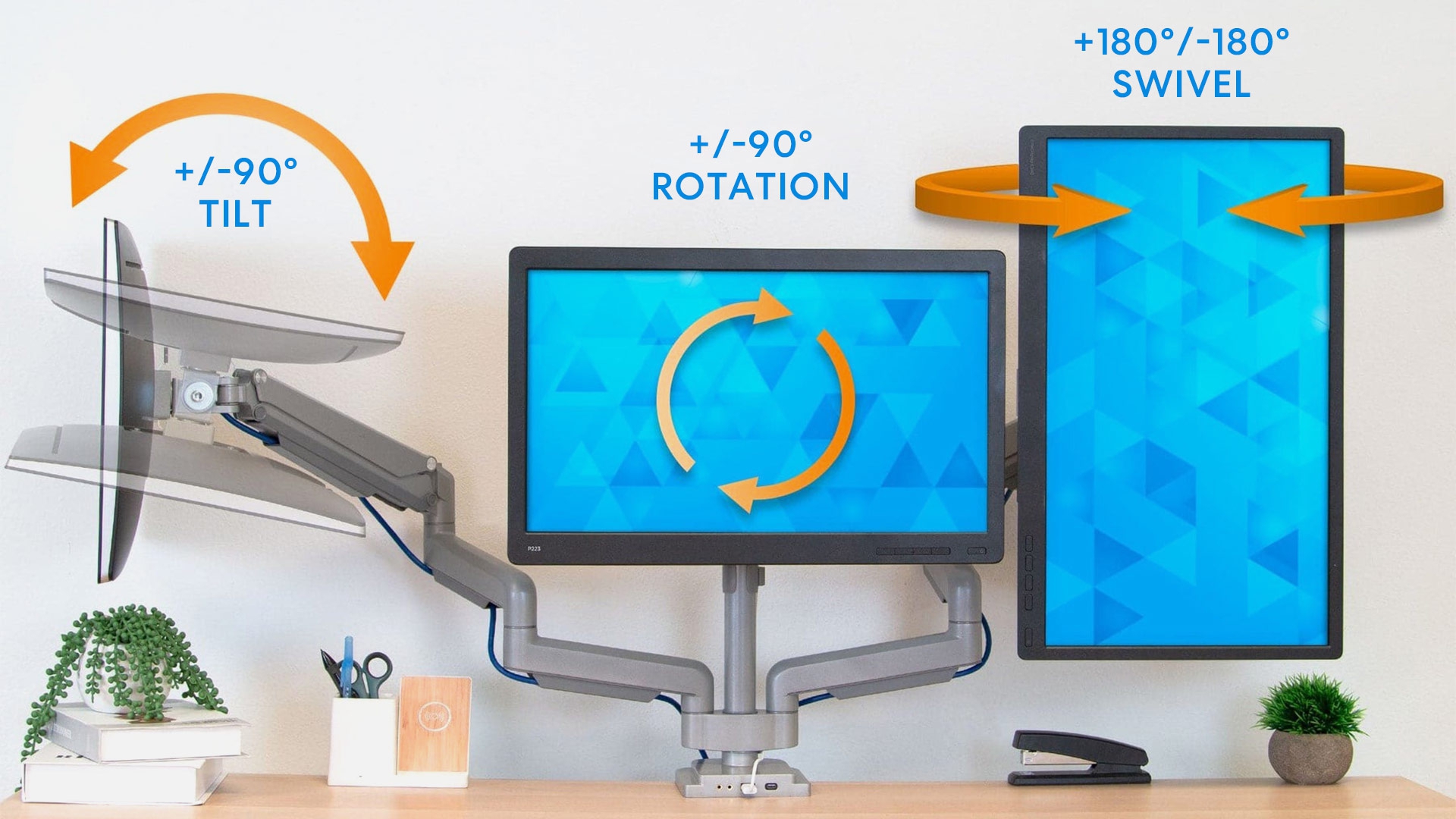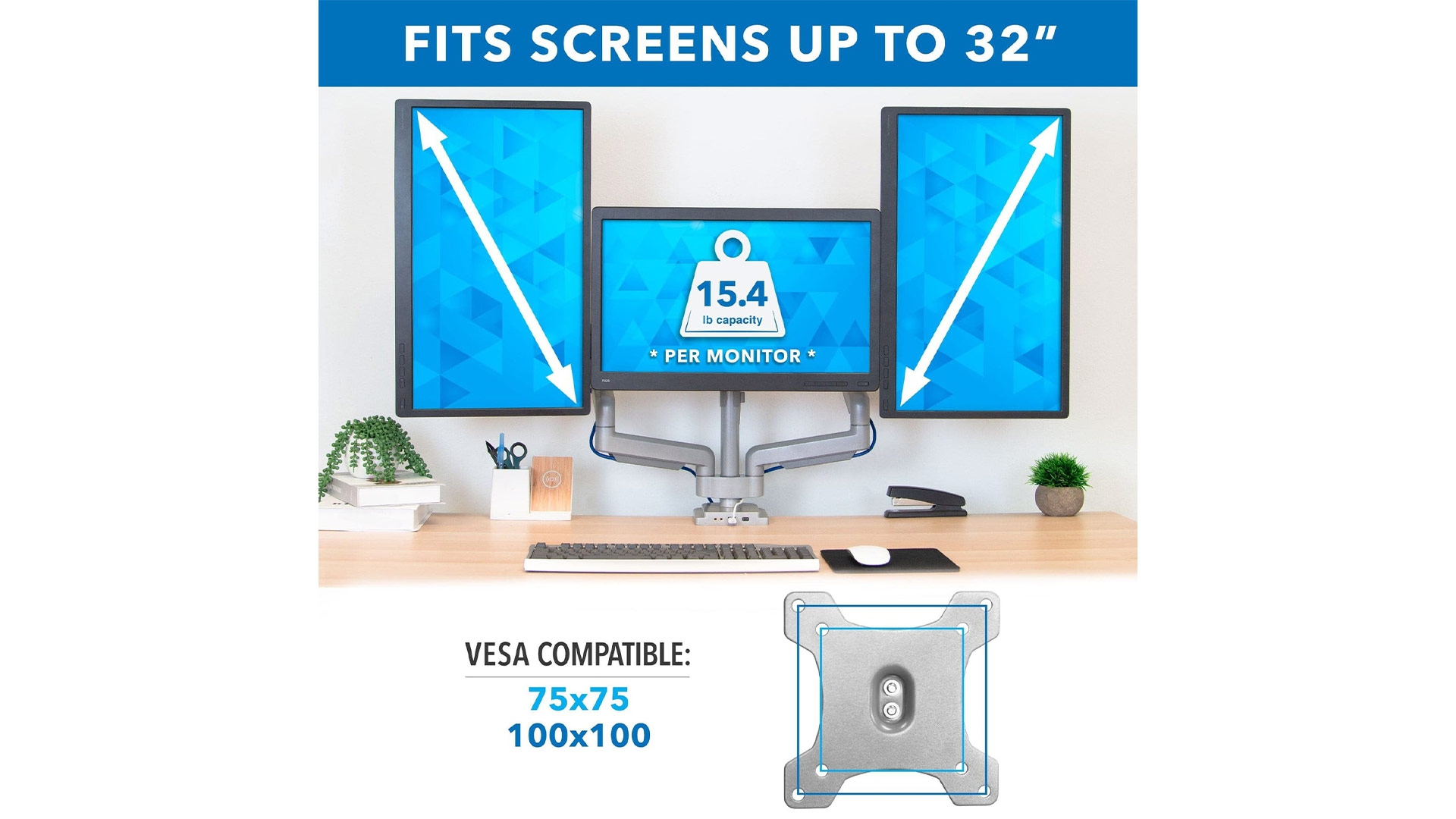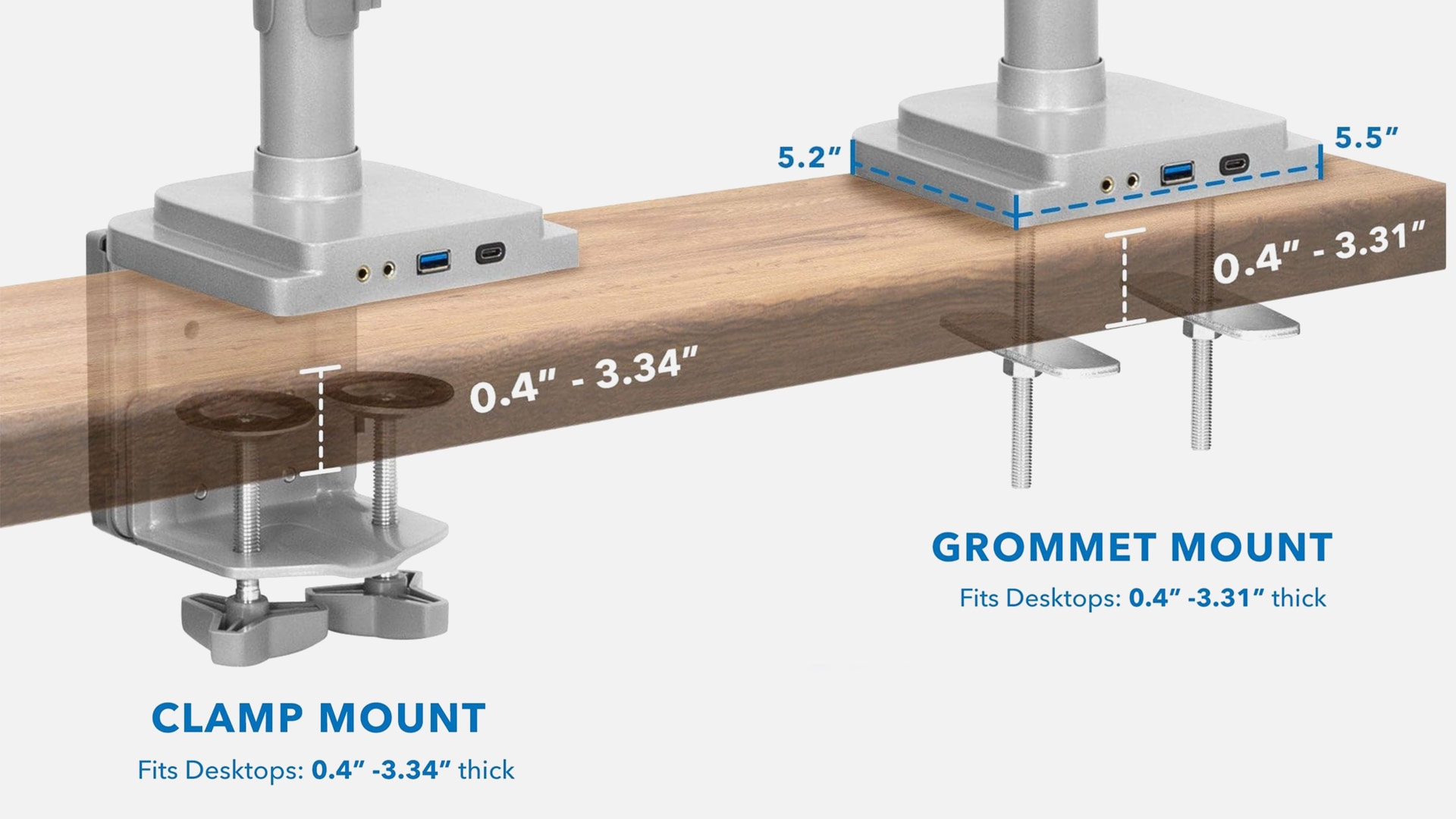10-year warranty
FREE 30-day returns.
Pay with crypto, 3% off
Mount-It! MI-2753 Triple Monitor Arm
Visit our store
Sold and shipped by Mount-It!
$249
$201
In stock
FREE shipping Apr 18 - Apr 21.
Features
FAQs
Specs
reviews 4.9
4.9
Mount-It! MI-2753 Triple Monitor Arm
$0
Tech specs.
Customer Reviews
.svg)
.svg)