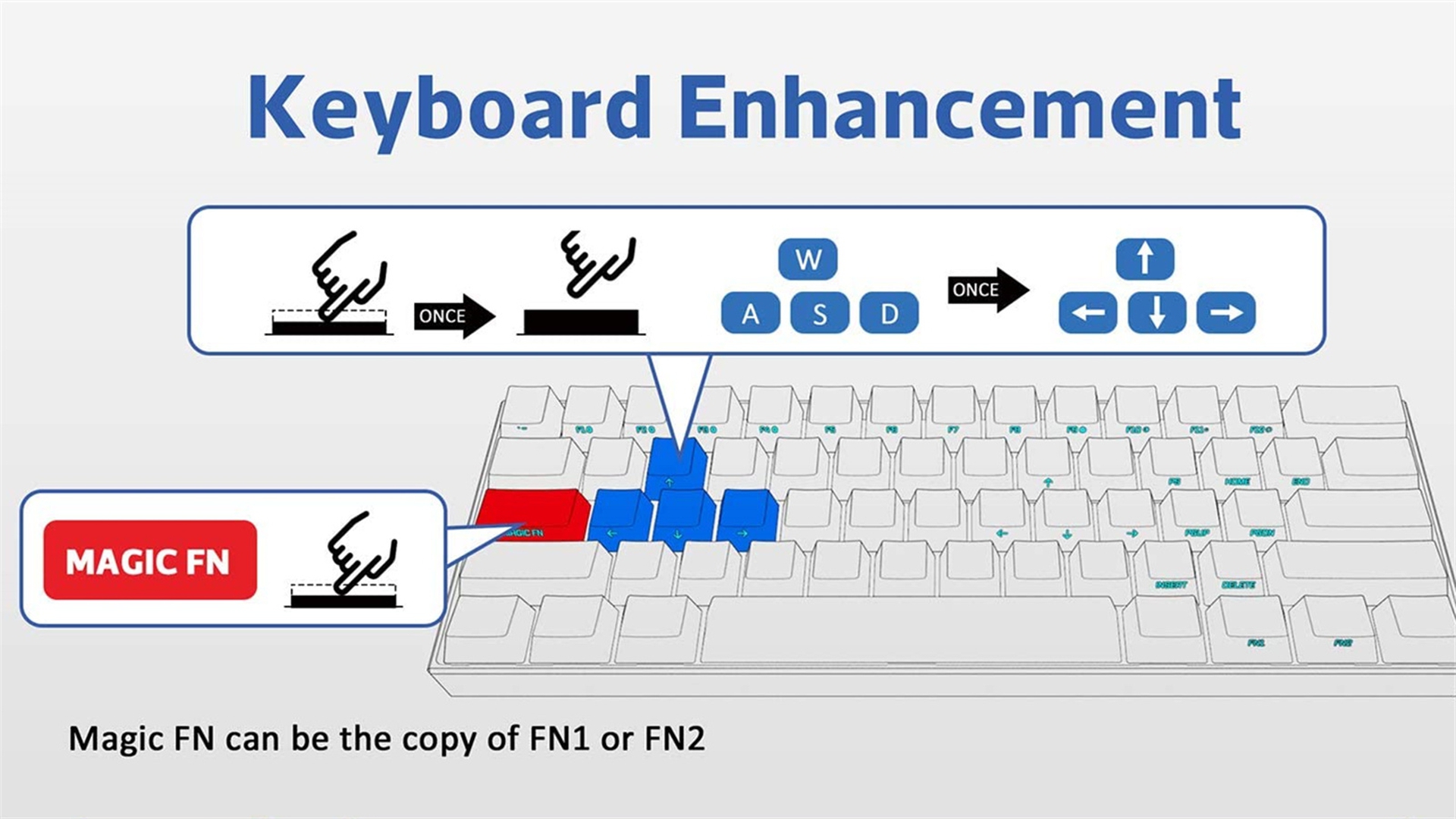1-year warranty
FREE 30-day returns.
Pay with crypto, 3% off
Royal Kludge RK ANNE PRO Mechanical Keyboard: Gateron Brown Switch
Visit our store
Sold and shipped by Royal Kludge
Color


Out of stock
$91
Notify me when this item is available
Enter your email below. We'll let you know when it's back in stock.
Features
FAQs
Specs
Royal Kludge RK ANNE PRO Mechanical Keyboard: Gateron Brown Switch
$0
Tech specs.
.svg)
.svg)