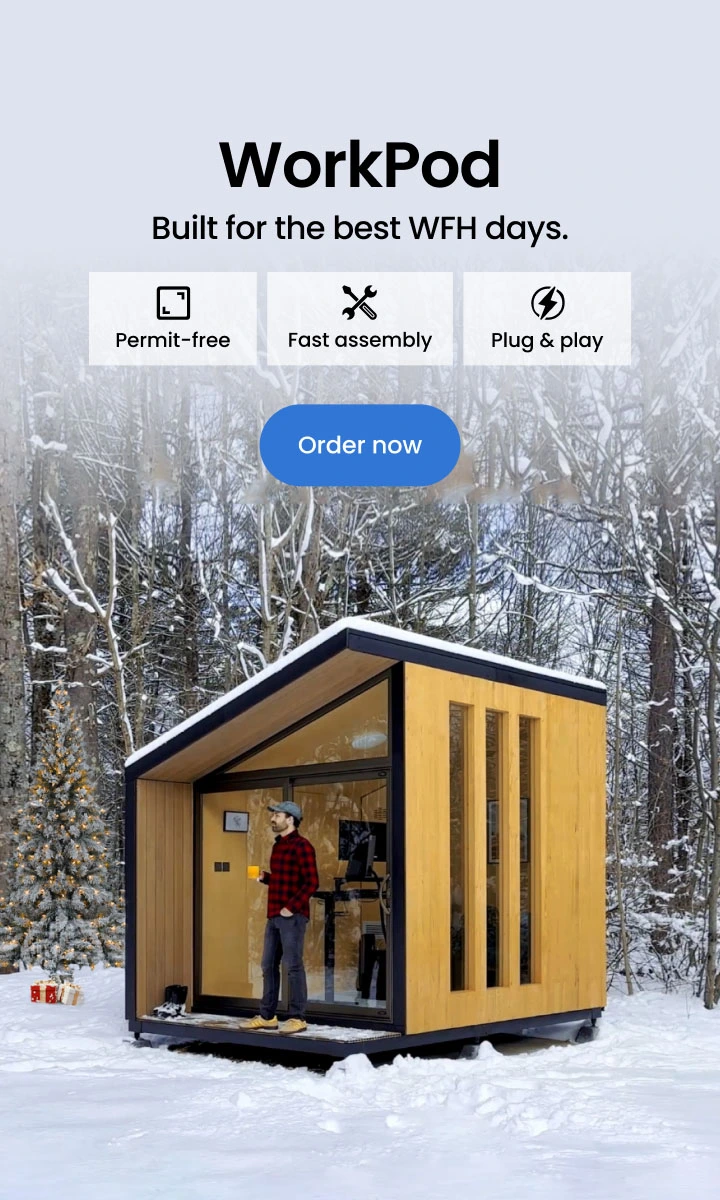Using a Two Person Gaming Chair To Level Up Co-op Play
Table of Contents
Co-op gaming has come a long way from huddling around a small screen. Today, it’s about creating a space that feels connected, comfortable, and built for shared adventures. A two person gaming chair transforms that idea into reality, letting you and your partner enjoy every mission, race, or boss fight side by side.
More than just gaming furniture, it’s a piece of your setup that blends comfort with teamwork, giving your gaming sessions the kind of energy and flow that makes every win feel even better.
What is a Double Gaming Chair and Why It’s Worth It
A two person gaming chair is designed for players who love sharing their setup without losing comfort or style. Instead of sitting in separate chairs, players share a single, well-designed gaming chair that’s built to support long sessions without sacrificing personal comfort.
What makes it special goes beyond the structure itself. Sitting side by side encourages quick, effortless communication and stronger teamwork, whether you’re deep in a strategy game or just unwinding with a casual match. Many double seater gaming chair models feature dual reclining zones, soft yet supportive cushioning, and smart add-ons like cup holders, charging ports, or ambient lighting.
Here’s why gamers love it:
- Comfort for long sessions: Built with ergonomic support to keep both players comfortable during extended play.
- Better teamwork: Sitting side by side encourages easy communication and smooth coordination.
- Space-saving design: A double seater gaming chair frees up room while keeping the setup clean and organized.
- Versatile use: Ideal for gaming, streaming, watching movies, or just relaxing together.
The result is a setup that doesn’t just fit two people — it connects them. It turns your gaming area into a shared hub where comfort, focus, and fun all meet in one seamless space, making it an easy complement to a compact and multifunctional living room gaming setup.

Features to Look for in a Double Gaming Chair
Choosing the right two person gaming chair means finding a balance between comfort, durability, and functionality. Whether you’re upgrading your setup or creating a shared gaming station from scratch, paying attention to the details will make all the difference.
Here are the top features to consider:
- Balanced ergonomic support:
Two players don’t always sit the same way. A great ergonomic chair offers lumbar support that adapts to different postures, adjustable back angles, and soft headrests to ease pressure on the neck and spine.
- Independent comfort zones:
The best double seater gaming chair allows each player to fine-tune their side—whether it’s reclining angles, armrest height, or legroom—so no one has to compromise.
- Structural strength:
A reinforced steel or alloy frame isn’t just about weight capacity. It ensures long-term stability and even weight distribution, keeping the chair from sagging or shifting over time.
- Tactile experience:
High-density foam and quality upholstery create a plush, supportive surface that doesn’t overheat or flatten with use. It’s the difference between “good enough” and “never want to get up.”
- Smart functionality:
Built-in ports for charging, subtle RGB lighting, and hidden storage keep your setup tidy without losing its immersive edge.
- Seamless integration:
Cable management, audio compatibility, and lighting sync features help the chair fit naturally into your existing gaming ecosystem.
A well-chosen two person gaming chair isn’t just a seat — it’s a shared command center built for connection, comfort, and long-lasting play.

Tips for Setting Up a Two Person Gaming Chair
Once you’ve chosen the right two person gaming chair, how you set it up can make or break the experience. A well-planned layout not only maximizes comfort but also enhances focus, communication, and immersion.
Whether your space is compact or spacious, small adjustments can go a long way in creating the perfect co-op environment with your two seat gaming chair.
Here are a few deeper setup strategies to make the most of it:
- Plan your layout carefully:
Don’t just drop the chair in front of the screen. Think about how each player will sit, where controllers rest, and how their sightlines align with the monitor or TV. Position the chair so both players have an equal, immersive view and aren’t competing for angles or comfort.
This matters even more in smaller setups, where space needs to be maximized efficiently, like in a small gaming room or a closet gaming room.
- Elevate the sensory experience:
Subtle environmental details can shape the entire vibe. Add ambient lighting behind the display or along the floor to reduce eye strain and create a cinematic glow. Layer lighting at different heights rather than relying on a single source, so the space feels balanced and immersive.
- Create a clean cable ecosystem:
A cluttered floor or tangled cords can quietly ruin the flow of a shared setup. By running cables through trays, securing them with clips, or bundling them with Velcro ties, the space around your chair stays open and easy to navigate. Adding smart gaming accessories can help keep everything streamlined, so the focus stays on the game—not the mess.
- Balance proximity and personal comfort:
Even though you’re sitting close, comfort zones still matter. Adjust reclining angles, armrests, and lumbar settings individually so neither player has to compromise. This balance is what turns a shared seat into a personal space that works for both.
- Design for flexibility:
Co-op setups evolve — sometimes it’s gaming, sometimes streaming, sometimes movie nights. Build your space so the two person gaming chair can easily pivot or slide into different positions without having to reset the entire room.
When the layout works in harmony with the chair, it stops feeling like a piece of furniture and starts feeling like a shared cockpit. This is where great gameplay happens naturally.

FAQs
1. What is a two person gaming chair?
A two person gaming chair (aka double seater gaming chair) is a single seating solution designed to accommodate two players simultaneously, with ergonomic support for both. It replaces having two individual chairs when co-gaming side by side.
2. How much weight can a two person gaming chair support?
Many double seat gaming chairs are built to support 400–500 lbs or more total, thanks to reinforced frames and robust bases.
3. Is a two seat gaming chair better than two separate chairs?
A double seater gaming chair can save space, foster closer communication, and create a more shared gaming experience. However, two separate chairs might offer more flexibility in positioning and individual adjustability.
4. Will a two person gaming chair fit small rooms?
Yes, many models are dimensioned to fit compact spaces. Just make sure to measure your room and compare with chair specs (width, depth, recline clearance) before buying.
5. Are two person gaming chairs comfortable for long sessions?
High-quality models offer independent recline, lumbar support, and breathable materials—making them ideal for extended gameplay without discomfort.
6. Are there downsides to a double gaming chair?
Potential drawbacks include less flexibility than separate chairs, limited customization per side in cheaper models, and challenges with matching both players’ comfort preferences.
7. How do I clean and maintain a two person gaming chair?
Use a microfiber cloth for surface cleaning, avoid harsh chemicals, occasionally tighten hardware, and follow the manufacturer’s care instructions to keep it in prime condition.
8. Is a two person gaming chair suitable for tall users?
Some models accommodate taller players with higher backs and deeper seats. Always check height and seat depth specs to ensure fit for larger users.

Conclusion
A double gaming chair is the ultimate solution for co-op gaming sessions, offering comfort, functionality, and style for two players. Choosing the right two seat gaming chair means focusing on comfort, adjustability, and how well it fits your space and playstyle.
When paired with a well-planned gaming desk, a thoughtful ergonomic gaming setup, or even a unique garage gaming setup, the chair becomes more than furniture — it becomes the centerpiece of a shared space. Whether it’s late-night co-op runs, weekend tournaments, or quiet moments unwinding together, a double seater gaming chair turns ordinary setups into places built for connection, comfort, and unforgettable gaming experiences
Spread the word
.svg)