/https://storage.googleapis.com/s3-autonomous-upgrade-3/static/upload/images/new_post/how-to-eliminate-digital-distractions-and-increase-your-productivity-537.jpg)
How to Reduce Digital Distractions and Increase Productivity
How many times do you check your emails in a day? What about your Twitter, Facebook, and Instagram? If you are like most people, most probably, every few minutes you are checking your phone to see what’s new.
You want to be the first one to receive new information before everyone else, or you want to be the first one to like, comment, and share a social media post.
Unfortunately, all of this ends up robbing you of your productive hours. The result is reduced productivity at work, missing deadlines, and increased anxiety. So, how can you eliminate these digital distractions and increase your productivity?
1. Become self-aware
 Aristotle said knowing yourself is the beginning of all wisdom. This phrase couldn’t be truer when eliminating digital distractions.
Aristotle said knowing yourself is the beginning of all wisdom. This phrase couldn’t be truer when eliminating digital distractions.
To start tackling your digital distractions, you first have to be in tune with the thoughts and emotions which leads you to be distracted.
For example, if you are feeling overwhelmed about writing a report, do go onto YouTube and start watching cat videos?
If you do, it may be that you are looking for a self-soothing coping mechanism to overcome the overwhelming feeling of writing the report.
With such insights, start analyzing the thoughts and feelings which are triggering you to be digitally distracted.
From there, start managing these uncomfortable emotions using healthier coping mechanisms other than digital distractions.
2. Turn off your notifications
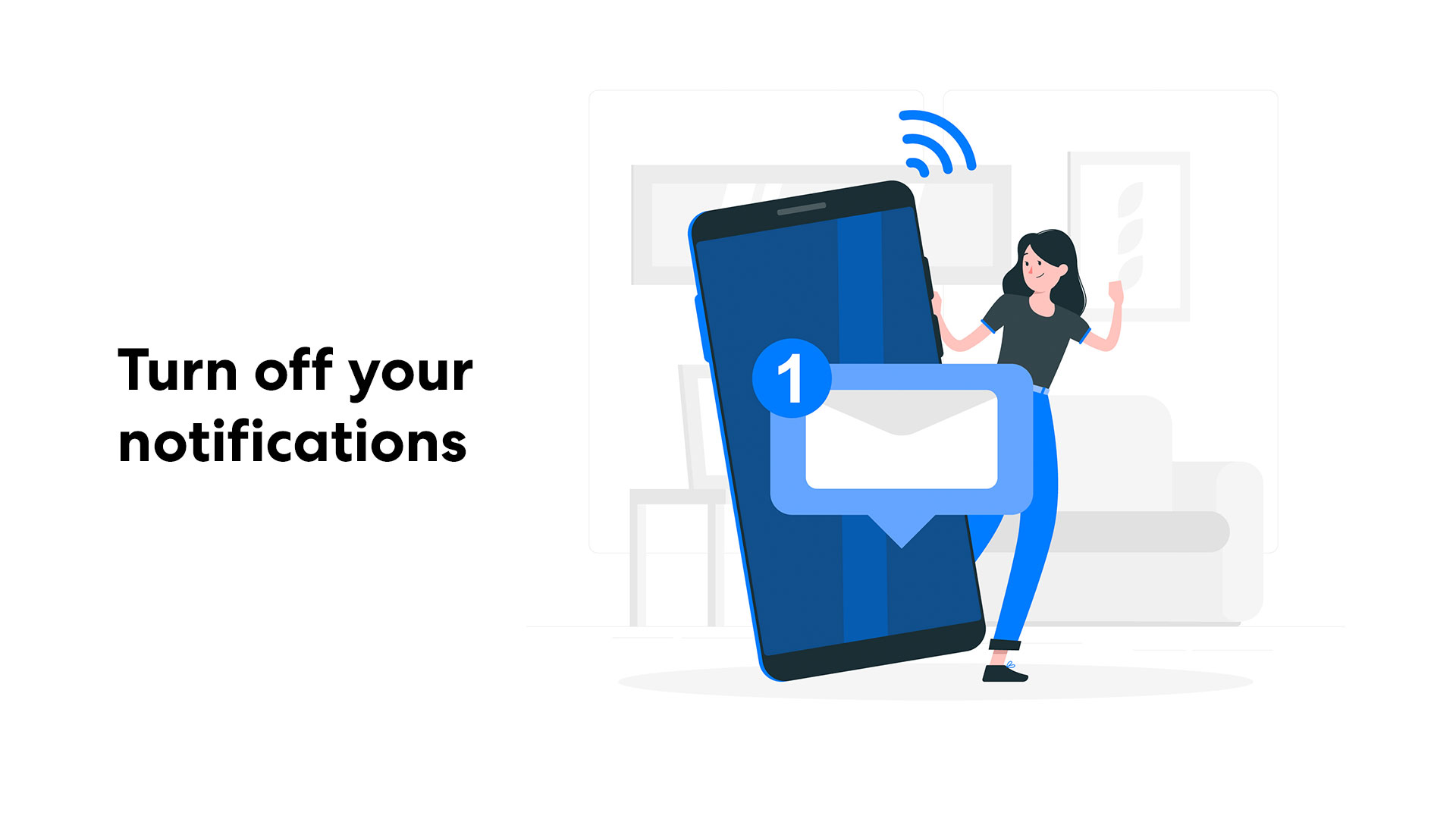
Did you know notifications are designed to have you stay on social media sites for longer? Yes, it is all deliberate.
That ping every time there is a new post or comment, is there to create a dopamine rush, and make you want to always be on social media sites.
So, go ahead and disable all those push notifications.
This will save you from having to look at your phone every time you hear that ping sound.
However, if you disable your notifications, and still find yourself looking through your phone for new posts, you can install productivity apps like Freedom, which restricts the amount of time spent on time-wasting websites and social media sites.
You set the amount of time you want to spend on those sites, and once you have used up the allotted time, you are blocked for the rest of the day from accessing the site.
3. Take technology breaks
 It may sound counter-intuitive, but taking technology breaks can help eliminate digital distraction. Dr. Larry Rosen, an expert on “Psychology of Technology”, encourages people to set limits and boundaries with their phones and not necessarily avoid them.
It may sound counter-intuitive, but taking technology breaks can help eliminate digital distraction. Dr. Larry Rosen, an expert on “Psychology of Technology”, encourages people to set limits and boundaries with their phones and not necessarily avoid them.
With his method, you have one minute to check your phone, and then turn it to silent and work for 15 minutes. When you are done with the 15 minutes, take another 1-minute tech break, and so on.
Once, you start having a hang of it, you increase your time capsules to 20 minutes, 25 minutes, 30 minutes, up to the amount of time you are comfortable being off digitally.
This will gradually train your brain to go for longer without checking your phone. In return, you can focus on your work and be more productive.
4. Use Do Not Disturb mode
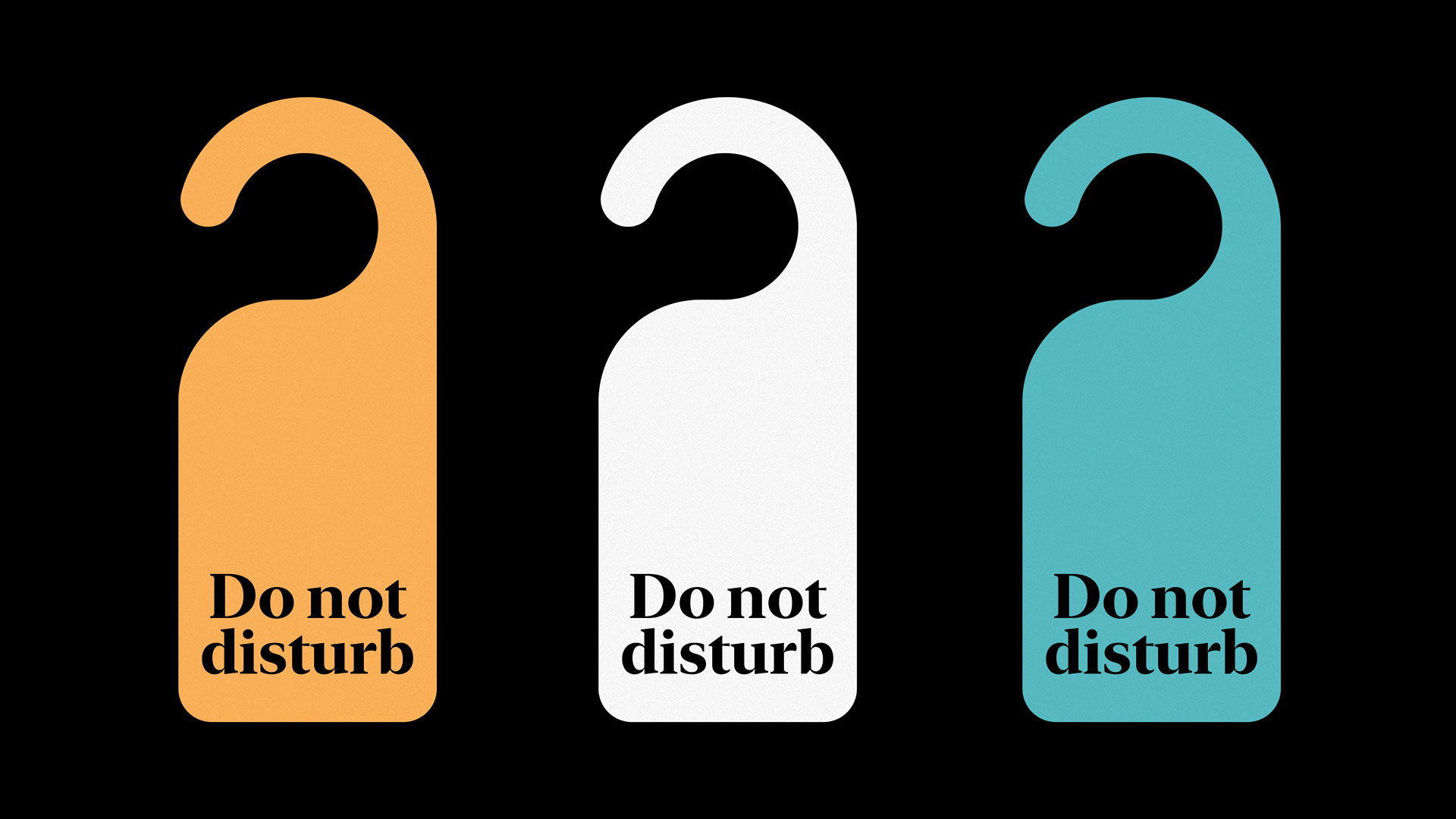 Imagine having a tight deadline, however, you keep being jarred with these endless pings. To say the least, it is mentally exhausting.
Imagine having a tight deadline, however, you keep being jarred with these endless pings. To say the least, it is mentally exhausting.
Not to worry, you can regain your focus by turning on the Do Not Disturb mode on your phone.
This feature turns off all notification, and your phone will not light with any incoming notifications.
To set this feature, on an Android phone, swipe down from the top of your screen, and open the notification shade, and select the Do Not Disturb icon.
To change the predefined setting, long tap the Do Not Disturb icon, which will direct you to the Settings menu. There, you can set your preferred setting based on behavior, exceptions, and schedule.
For an iPhone, go to the Control Center and tap the Do Not Disturb icon. To customize it, long-tap it, and you'll be able to set it for an hour, until evening, or until you leave your current location.
This will allow you to fully disconnect, and give you the peace to do your work.
5. Less-is- more

Perhaps you have an account with Facebook, Instagram, Twitter, LinkedIn, YouTube, WeChat, Line, TikTok, Snapchat, and all the other social media networks out there.
You have spread yourself too thin, and the moment you try to keep up with all these platforms, you end up losing too much time, which you could otherwise have been productive.
To save yourself from this rabbit hole, start reducing the number of social media sites you are active on.
For example, if you are most active on Linked In and Facebook, limit yourself to these two.
At first, it will be tough, and you will feel like you are missing out. However, this will tremendously reclaim your time and increase your productivity.
Also, on the sites, you choose to be active, unfollow people who are not adding any value to your feed because they are leaching on your time.
Final thoughts
Every day we are faced with digital distractions. The three main ones being FOMO (fear of missing out), FOBO (fear of being offline), and nomophobia (fear of being out of mobile phone contact).
The downside of these distractions is that you are losing out on many work hours and income. Being the case, it is wise to start cutting on these distractions.
With the above tips, start eliminating these digital distractions and increase your productivity. Above all, it will take time to create new habits, so be patient with yourself when weaning yourself off digital distractions.
Read more...
How to Eliminate Digital Distractions and Increase Your Productivity
Digital Minimalism: How to Work Better with Less Technology
Stay connected with us!
Subscribe to our weekly updates to stay in the loop about our latest innovations and community news!



/https://storage.googleapis.com/s3-autonomous-upgrade-3/production/ecm/230914/bulk-order-sep-2023-720x1200-CTA-min.jpg)
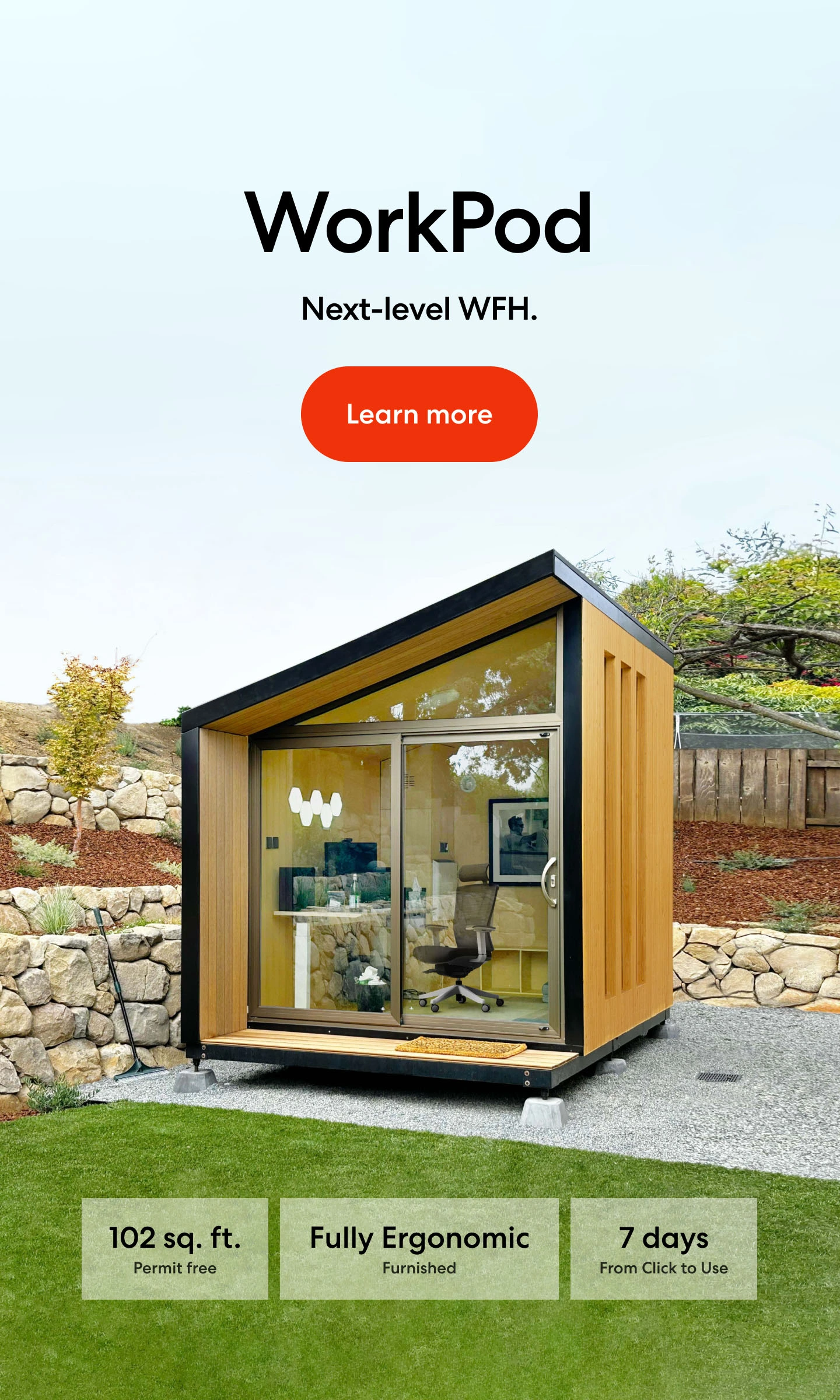
/https://storage.googleapis.com/s3-autonomous-upgrade-3/static/upload/images/new_post_author/hilda-munjuri-21.jpg)