
Making Your Cubicle with Standing Desk Work for YOU
Table of Contents
A cubicle with a standing desk can transform how you work, boosting productivity, comfort, and even health. Whether you’re new to standing desks or looking to refine your setup, this guide will walk you through everything you need to know to create a workspace that truly works for you.
Ergonomic Assessment: The Foundation of Comfort
Ergonomics is essential for creating a workspace that supports your body while you work. Poor posture, improper desk setup, and overlooked details can lead to discomfort or even long-term health issues. Here’s how to get it right.
1. Proper Chair Height and Adjustments
A supportive chair complements your standing desk routine. Here’s how to adjust it correctly:
- Feet Placement: Your feet should rest flat on the floor. If they don’t, use a footrest for support.
- Thighs Parallel: Ensure your thighs are parallel to the floor, with your knees forming a 90-degree angle.
- Backrest Adjustment: Adjust the backrest to support your lumbar spine. Chairs with adjustable lumbar support can make a big difference.
A well-adjusted ergonomic chair reduces pressure on your lower back and encourages proper posture when seated.
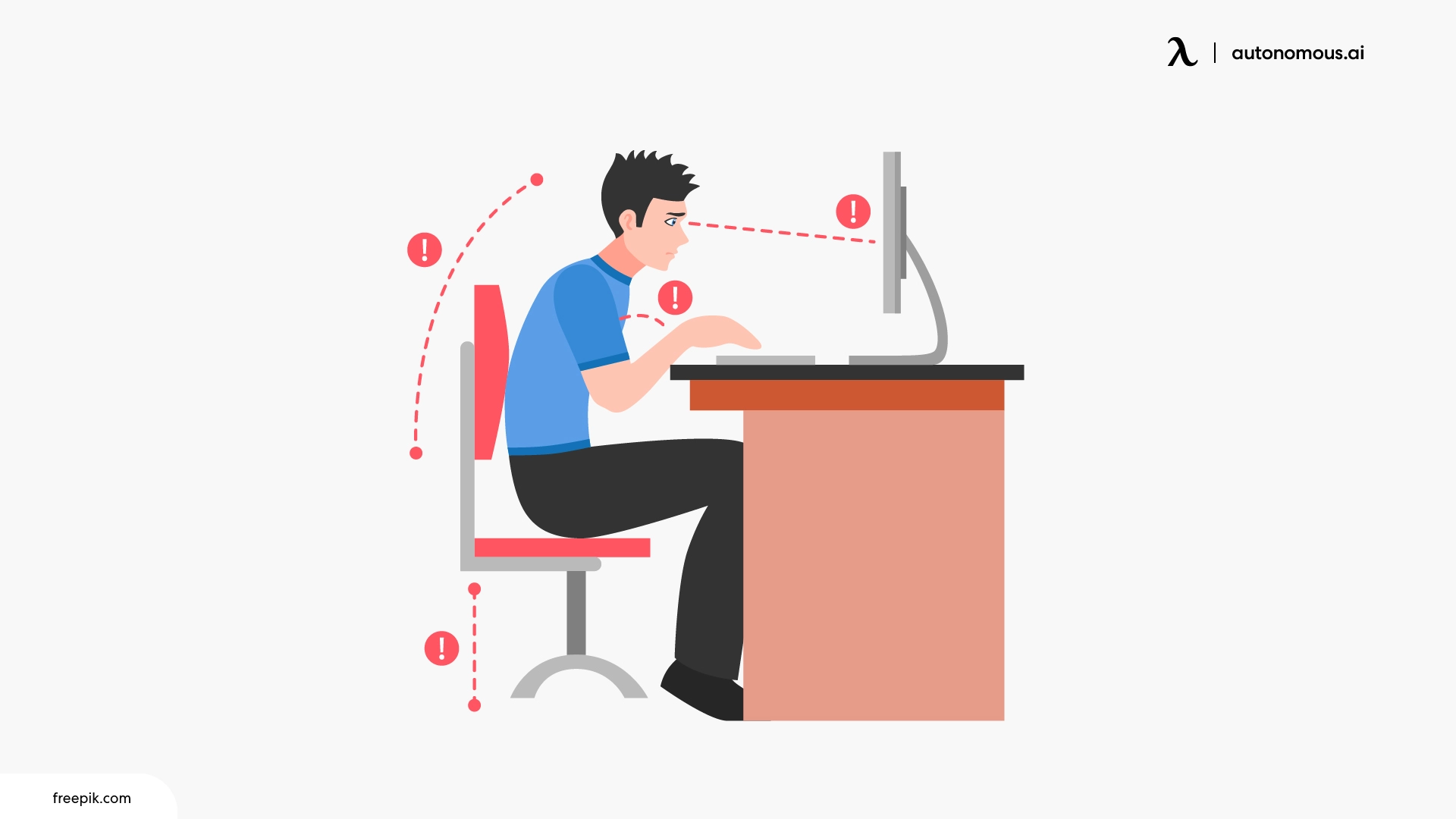
2. Monitor Placement
Your monitor’s placement can significantly impact your neck and shoulder health:
- Eye Level: Position the top of your monitor at or slightly below eye level. This reduces the need to tilt your head.
- Distance: Keep the screen 20–30 inches from your eyes. A distance roughly equal to an arm’s length prevents strain.
- Dual Monitors: If you use two monitors, align them evenly to avoid awkward neck angles.
Monitor arms or risers are excellent tools to fine-tune placement, especially if your cubicle desk height isn’t adjustable.

3. Keyboard and Mouse Positioning
Ergonomic keyboard and mouse placement ensures that your wrists stay neutral and your shoulders relaxed:
- Keyboard Height: Keep it at or just below elbow height, allowing your arms to remain at a comfortable 90-degree angle.
- Mouse Proximity: Place your mouse close to your keyboard to minimize reaching.
- Ergonomic Accessories: Consider a wrist rest or an ergonomic keyboard for extra support.

4. Footrest Considerations
If your feet dangle or you feel discomfort while sitting, a footrest can alleviate pressure and improve circulation. Adjustable footrests are ideal for accommodating different positions as you alternate between sitting and standing.
5. Cable Management for a Clean Workspace
Messy cables can lead to a cluttered workspace and safety hazards. Organize them effectively with:
- Cable Trays or Sleeves: Tidy up under-desk cables to prevent tangling.
- Clips and Hooks: Securely fasten cables to the back or sides of your desk.
- Power Strips: Use surge-protected power strips with longer cords for better reach.
A clean cubicle stand-up desk isn’t just about aesthetics—it creates a distraction-free zone that helps you focus.

Standing Desk Best Practices: Mastering Your Sit-Stand Routine
A standing desk offers flexibility, but making the most of it requires intentional habits. By alternating between sitting and standing, you can improve focus and avoid the downsides of prolonged sitting or standing.
The "Sit-Stand" Routine
Switching between sitting and standing keeps your body engaged and reduces fatigue in your modern office cubicle:
- Frequency: Alternate positions every 30–60 minutes. For beginners, start with shorter standing intervals and gradually increase.
- Transitions: Use smooth transitions to avoid interrupting your workflow. Height-adjustable desks or a cubicle standing desk converter make this easier.
- Posture Check: Maintain good posture whether sitting or standing. Keep your shoulders relaxed and your weight evenly distributed.
Regular changes in position promote circulation and prevent stiffness, keeping you more energized throughout the day.
Avoiding Discomfort While Standing
Standing for long periods can lead to discomfort if not managed properly. Here’s how to prevent it:
- Anti-Fatigue Mats: Invest in a high-quality mat to cushion your feet and reduce pressure on your legs.
- Supportive Footwear: Choose shoes with proper arch support, especially if you’re standing for extended periods.
- Stretching: Incorporate simple stretches into your routine. Stretch your calves, hamstrings, and shoulders to maintain flexibility and relieve tension.
Hydration and Movement Reminders
It’s easy to lose track of time during busy workdays, but staying hydrated and moving is crucial:
- Water Bottles: Keep a water bottle at your desk as a visual reminder to drink regularly.
- Movement Alarms: Use apps or timers to schedule brief walking breaks or desk stretches.
- Dynamic Stretches: Perform dynamic movements like lunges or torso twists to improve circulation.
Hydration and movement help combat fatigue, keeping you refreshed and focused.
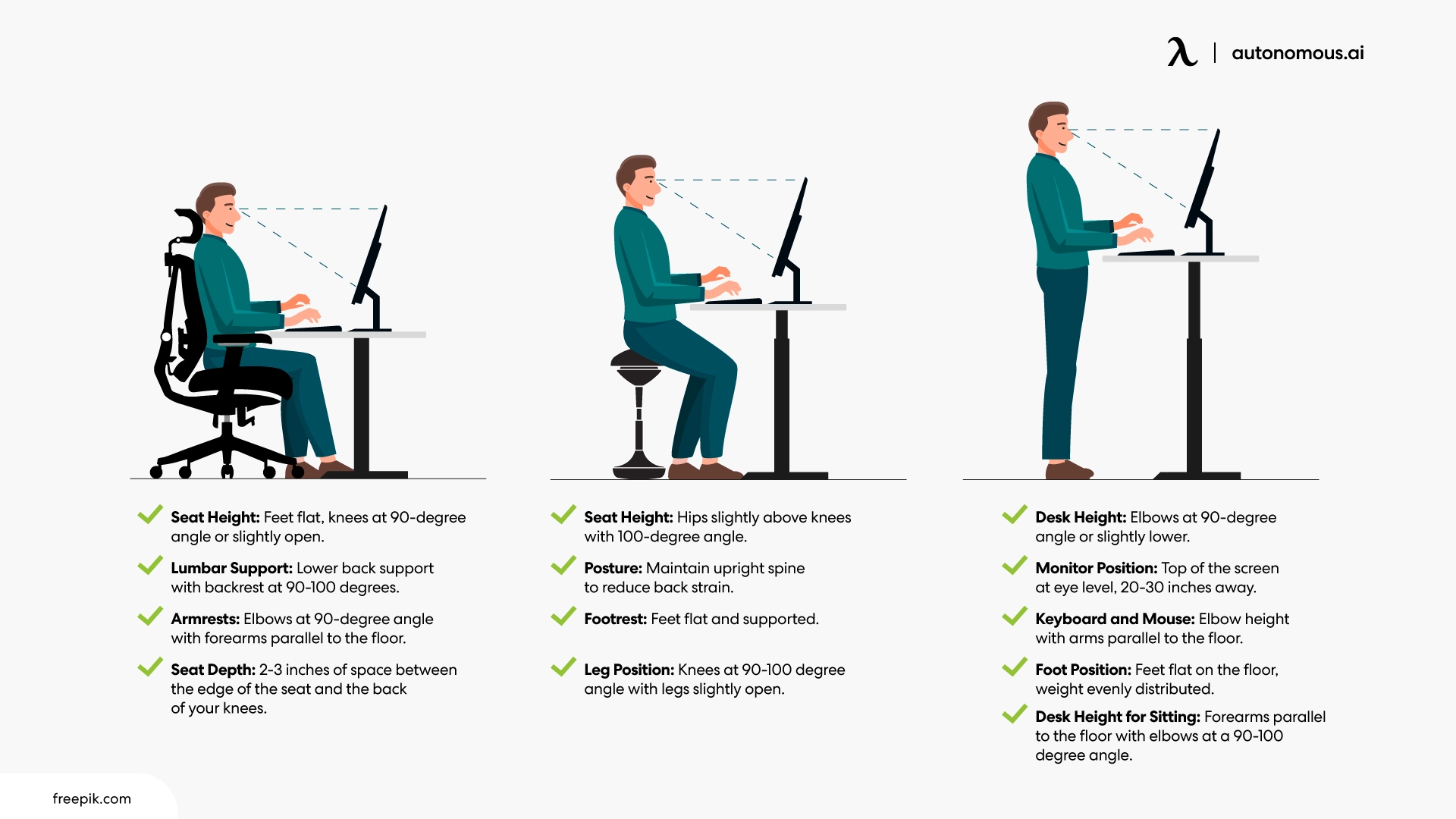
Personalization: Making Your Workspace a Reflection of YOU
Your workspace is an extension of your personality and work style. Personalizing your cubicle with a standing desk not only makes it visually appealing but also creates an environment that fosters motivation, creativity, and a sense of ownership. Let’s explore ways to make your workspace uniquely yours.
1. Adding Plants for Greenery and Wellness
Plants are a simple yet effective way to liven up your height adjustable cubicle desk while offering practical benefits:
- Air Purification: Office plants like peace lilies, spider plants, and snake plants filter toxins from the air, contributing to a healthier environment.
- Stress Reduction: Studies show that having greenery around can reduce stress and improve your mood.
- Visual Appeal: A touch of green can make your cubicle feel more inviting and less sterile.
- Space-Saving Options: Hanging planters, wall-mounted pots, or small succulents are great for tight spaces.
Pro Tip: Choose plants that thrive in low-light conditions if your cubicle doesn’t get natural sunlight. Opt for faux plants if maintaining real ones feels like too much effort.

2. Workspace Decor That Inspires
Decorating your height adjustable cubicle desk goes beyond aesthetics; it’s about creating a space that energizes you every time you sit down to work.
- Framed Photos: Display a few pictures of loved ones, pets, or memorable trips. This personal touch can evoke positive emotions throughout the day.
- Mood Boards: Dedicate a small corkboard or magnetic board for mood boards, vision boards, or inspiring quotes.
- Themed Decor: Choose a theme that reflects your personality. For example, go minimalist with sleek black-and-white accents or opt for a coastal vibe with light blues and seashell decor.
- Seasonal Touches: Rotate decorations to reflect seasons or holidays, such as adding small pumpkins in the fall or fairy lights during winter.
Pro Tip: Limit your decorations to avoid clutter. Aim for a balance between personal touches and functional space.

3. Color Psychology for Productivity
The colors around you can influence your mood and productivity. Use color strategically:
- Blue for Focus: Blue hues are calming and help improve concentration, making them ideal for high-focus tasks.
- Green for Balance: Green symbolizes growth and harmony, promoting a balanced and calm work environment.
- Yellow for Creativity: Add pops of yellow if you want to spark creativity and energy.
- Neutral Tones for Clarity: Neutral tones like white, beige, or light gray keep your workspace clean and distraction-free.
Pro Tip: Incorporate these colors through small desk accessories like desk mats, storage containers, or artwork.

4. Decluttering and Organizing for Better Focus
A cluttered height adjustable cubicle desk can lead to a cluttered mind. Keeping your space tidy improves focus and reduces stress:
- Desk Organizers: Use trays, baskets, or drawers to store office supplies like pens, paper clips, and sticky notes.
- Cable Management: Secure cables with clips or cable sleeves to keep them out of the way.
- Digital Decluttering: Organize files and folders on your computer to minimize mental clutter. Create a naming convention for quick access to documents.
- Minimalist Approach: Adopt a “less is more” mentality by keeping only essentials on your desk.
Pro Tip: Spend five minutes at the end of each day tidying your standing cubicle workstation to start the next day fresh and focused.
5. Lighting That Works for You
Lighting can dramatically impact your adjustable standing desk cubicle’s ambiance and your productivity:
- Task Lamps: Add a desk lamp with adjustable brightness to complement overhead lighting.
- Natural Light: If your cubicle is near a window, adjust your desk layout to maximize natural light exposure.
- LED Lighting: Use energy-efficient LED strip lights or small light panels to brighten up darker corners.
Pro Tip: Avoid harsh fluorescent lighting. Opt for warm, soft lighting to reduce eye strain and create a comfortable workspace.

6. Adding Comfort and Personal Style
Make your adjustable standing desk cubicle feel cozy and welcoming with comfort-enhancing touches:
- Cushions and Throws: Add a lumbar cushion or a small blanket for extra comfort during seated work.
- Customized Accessories: Use personalized mugs, mouse pads, or calendars to give your workspace a personal touch.
- Decorative Storage: Opt for storage boxes or file holders in patterns or colors that match your style.
Pro Tip: Ensure comfort items don’t interfere with your standing desk’s adjustability or functionality.

7. Incorporating Movement and Wellness
Personalizing your workspace isn’t just about decor; it’s also about creating a space that supports your health:
- Mini Exercise Equipment: Store small equipment like resistance bands or hand weights under your desk for quick workout breaks.
- Wellness Corner: Dedicate a corner of your desk to wellness items like a stress ball, essential oils, or a small diffuser.
Pro Tip: Use these items to integrate quick wellness breaks into your routine, helping you stay energized and stress-free.

8. Personal Technology Enhancements
Technology can also play a role in personalizing your workspace:
- Smart Desk Accessories: Use wireless charging pads, smart desk lamps, or voice-controlled devices to enhance functionality.
- Headphones or Speakers: Invest in noise-canceling headphones or a small wireless speaker to control your audio environment.
- Screensavers and Backgrounds: Customize your monitor screensaver or desktop background with calming imagery or motivational quotes.
Pro Tip: Keep tech accessories compact to avoid overcrowding your standing cubicle workstation.

Integrating a Standing Desk Converter: Flexibility in Any Cubicle
For cubicles with traditional desks, a cubicle standing desk converter offers an easy way to experience the benefits of a standing workstation.
Not all standing desk converters are created equal. Look for features like:
- Height Adjustability: Ensure it can accommodate both sitting and standing positions.
- Sturdy Build: Stability is crucial, especially if you use multiple monitors.
- Size Compatibility: Check the dimensions to make sure it fits your cubicle desk.
Converters can take up valuable surface area, so plan accordingly:
- Declutter First: Clear unnecessary items to maximize your workspace.
- Efficient Layout: Arrange tools and supplies within arm’s reach to save time.
Summary
With these tips, you can transform your cubicle with a standing desk into a workspace that supports your health, productivity, and personal style. By combining ergonomic principles, best practices, and a touch of creativity, your workstation can become a place where you truly thrive.
Bleiben Sie mit uns in Verbindung!
Abonnieren Sie unsere wöchentlichen Updates, um über unsere neuesten Innovationen und Community-Neuigkeiten auf dem Laufenden zu bleiben!
Interesse an einer Linkplatzierung?
.svg)




.webp)




/https://storage.googleapis.com/s3-autonomous-upgrade-3/production/ecm/230914/bulk-order-sep-2023-720x1200-CTA-min.jpg)

/https://storage.googleapis.com/s3-autonomous-upgrade-3/production/ecm/230824/image_qIN1zTxi_1692157652807_raw-c3a7f648-6021-42f1-a20f-0874805faad0.jpg)