
How To Adjust Autonomous Chair Ergo - 8 Important Adjustments
Table of Contents
Much of your ErgoChair can be changed and modified to meet you specific needs as a user. As an ergonomic office chair with premium seating modifications, it’s designed to make work feel good. But not all know how to adjust ErgoChair Pro to meet their need.
In this blog, we’ll explain the entire range of ErgoChair Pro features in greater detail.
1. Seat Tilt
The angle of the seat should be such that you feel most comfortable in an upright posture. The ErgoChair’s seat tilt can be adjusted to provide an angle that counterbalances good posture: feet flat, back comfortably resting on the chair’s back. Adjust as needed to create a seating surface that gently pulls you back to the chair as you sit in a strong, upright posture.
2. Back Tilt Tension
The chair back allows the user to recline while keeping the chair balanced. This tension can be controlled with a hand crank on the chair. It can be increased, which increases the amount of force required to make the chair recline. Decreasing it makes the chair easier to recline.
3. Tilt Angle
Customers love ErgoChair Pro for its comfortable tilt angle. Easily lever the handle up or down to gain a more tilt angle whenever you need it. Use this ErgoChair Pro feature to deeply relax your back and spine.
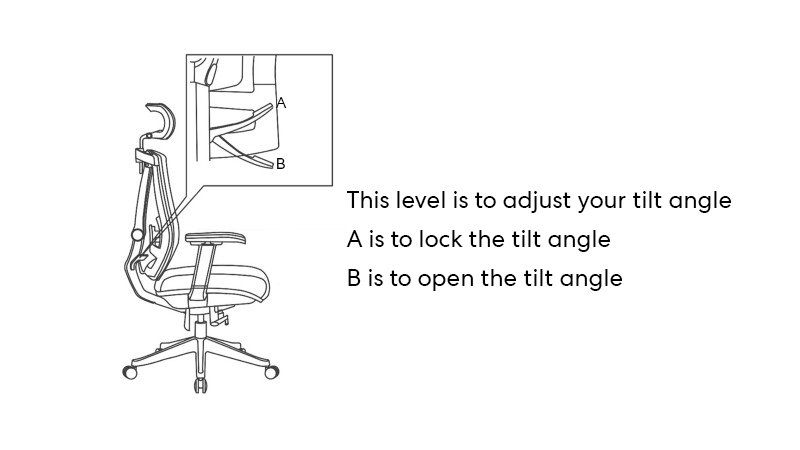
4. Back Recline
The chair’s back should be angled such that the user is neither slouched back nor leaning too far forward. The ErgoChair’s seat back is adjustable through a handle located on the left side of the mechanisms.

5. Seat Height Adjustment
The seat height ought to allow users to maintain both feet placed easily on the ground and a minimal amount of weight placed on the backs of the legs. The ErgoChair allows the seat height to be adjusted to accommodate the user at their ideal seat height.
6. Seat Depth
The seat’s depth can be moved forward or backward, depending on the needs of the user. It should be adjusted so that the back of the chair does not press against the calves. A handle under the seat unlocks the seat allowing the user to make the desired adjustment to ErgoChair Pro.
7. Headrest Adjustment
The headrest can be angled to the user’s idea position. It can also move up and down. The headrest has a height range of 70mm allowing it to be placed in the most appropriate position to the user.
8. Armrest Adjustments
The armrests can be moved up and down as well as left and right. Users need simply grasp the armrests and use a tab hidden under them to move the armrests up and down. The armrests can also move freely on the chair: left and right, in and out. Adjust such that the arms are resting easily at a natural angle that does not strain the shoulders or arms. You can check the pictures below for ErgoChair Pro (ErgoChair 2) armrest adjustment instruction.

If you have any more questions about using ErgoChair Pro, feel free to contact us. Beside that, don't forget to check for our smart office furniture such as standing desk, anti fatigue mat and more to make yourself a productive and creative workspace.
Creating an Ideal Sitting Posture: Adjusting Your Ergonomic Chair for Comfort and Health
Adjusting an ergonomic chair for an ideal sitting posture is essential for maintaining good posture, preventing musculoskeletal discomfort, and promoting overall health and well-being. Here are step-by-step instructions for adjusting an ergonomic chair:
Adjust the seat height
Start by adjusting the height of the chair so that your feet are flat on the floor and your knees are at a 90-degree angle. Your thighs should be parallel to the floor. If your feet don't reach the floor comfortably, use a footrest.
Adjust the seat depth
The seat depth should allow you to sit with your back against the chair's backrest while leaving a small gap between the back of your knees and the seat pan. Adjust the seat depth so that you can sit with your back straight and your buttocks all the way back in the chair.
Adjust the backrest
The backrest should support the natural curve of your lower back (lumbar curve). Adjust the backrest height and angle so that it fits snugly against the small of your back, providing support to your lumbar spine.
Adjust the armrests
The armrests should be adjusted so that your arms are relaxed and your shoulders are not hunched. Adjust the height of the armrests so that your forearms are parallel to the floor and your elbows are at a 90-degree angle. If the armrests are obstructing you from getting close to your workstation, consider lowering or removing them.
Adjust the recline angle
Many ergonomic chairs have a recline feature that allows you to tilt the backrest backward. Adjust the recline angle to a position where you can maintain a slightly reclined posture while keeping your feet flat on the floor and your back supported.
Sit back and relax
Once you have made all the necessary adjustments, sit back in the chair and relax your shoulders. Maintain an upright posture with your back straight, shoulders relaxed, and feet flat on the floor. Avoid crossing your legs for prolonged periods, as it can lead to poor circulation and discomfort.
Take breaks
Remember to take regular breaks from sitting, and incorporate movement and stretching into your day to promote circulation and reduce muscle tension.
It's important to note that the ideal sitting posture may vary slightly depending on your body shape, size, and personal preferences. Experiment with different adjustments until you find the most comfortable and supportive position for your body. Consulting the chair's user manual or seeking guidance from an ergonomics professional can also be helpful in achieving the ideal sitting posture.
FAQs
What is the ErgoChair’s seat tilt for?
The ErgoChair’s seat tilt can be adjusted to provide an angle that counterbalances good posture: feet flat, back comfortably resting on the chair’s back. Adjust as needed to create a seating surface that gently pulls you back to the chair as you sit in a strong, upright posture.
What is the back tilt tension's function?
This tension can be controlled with a hand crank on thechair. It can be increased, which increases the amount of force required to make the chair recline. Decreasing it makes the chair easier to recline.
Best-seller ErgoChairs

ErgoChair Pro
| Dimensions | 29”L x 29”W x 46” - 50”H |
| Seat height | 18” - 20” |
| Materials | Polyester fabric with molded foam interior and durable nylon plastic frame; PU handrest pads |
| Colors | Cool Gray, Evergreen, All Black Red Apple, Black & White, Baby Blue |
| Weight capacity | 300 lbs |
| Warranty | 2 years |

ErgoChair Ultra
| Dimensions | 28”L x 28”W x 40” - 44”H |
| Seat height | 17” - 21” |
| Materials | Naked TPE version: 100% TPE upholstery with ABS plastic frame. Mesh version: 100% TPE and polyester fabric upholstery with ABS plastic frame. |
| Colors | Black Frame, Naked Black TPE Black Frame, Naked Grey TPE White Frame, Naked Grey TPE Grey TPE with Blue Mesh Grey TPE with Grey Mesh Black TPE with Black Mesh |
| Weight capacity | 300 lbs |
| Warranty | 5 years |

ErgoChair Ultra V2
| Dimensions (w/o headrest) | 28”L x 28”W x 41” - 46”H |
|---|---|
| Dimensions (with headrest) | 28”L x 28”W x 49” - 58”H |
| Seat dimensions | 18”L x 18”W |
| Seat depth range | 18” - 20.5” |
| Seat height | 18” - 23” |
| Headrest | 8" - 12" |
| Back dimensions | 20”W x 23”H |
| Tilt range | 25° |
| Armrest height | 7” - 11” |
| Armrest height (from the floor) | 23.5” - 27.7” |
| Caster wheel diameter | 2.56 inches |
| Number of caster wheels | 5 pieces |
| Materials | 100% TPE and polyester fabric upholstery with ABS plastic frame, aluminium base |
| Colors | Onyx Black, Dover Gray |
| Weight capacity | 320 lbs |
| Item weight | 36.5 lbs |
| Shipping dimensions | 28”L x 17”W x 31”H x 45 lbs |
| Pros | Cons |
| 4-layer fusion seat and adaptive backrest provide excellent support and comfort. | Premium price tag. |
| The mesh layer and high-density foam keep the user cool and comfortable during extended periods of use. | Assembly required. |
| Adjustable and customizable features, are easy to adjust and customize to individual preferences. | Limited color options. |
The new aluminum base provides a sturdy foundation and increased weight capacity. | |
The chair's design encourages optimal posture alignment, reducing strain and discomfort. |

ErgoStool
| Product dimensions | 13”L x 13”W x 25” - 35”H |
| Seat dimension | 13”L x 13”W |
| Seat height | 25” - 35” |
| Range of motion | 30° |
| Materials | Polyester fabric with molded foam interior and durable nylon plastic frame |
| Colors | Navy Blue, All Black, Cool Gray, Evergreen |
| Weight capacity | 270 lbs |
| Warranty | 2 years |
Bleiben Sie mit uns in Verbindung!
Abonnieren Sie unsere wöchentlichen Updates, um über unsere neuesten Innovationen und Community-Neuigkeiten auf dem Laufenden zu bleiben!








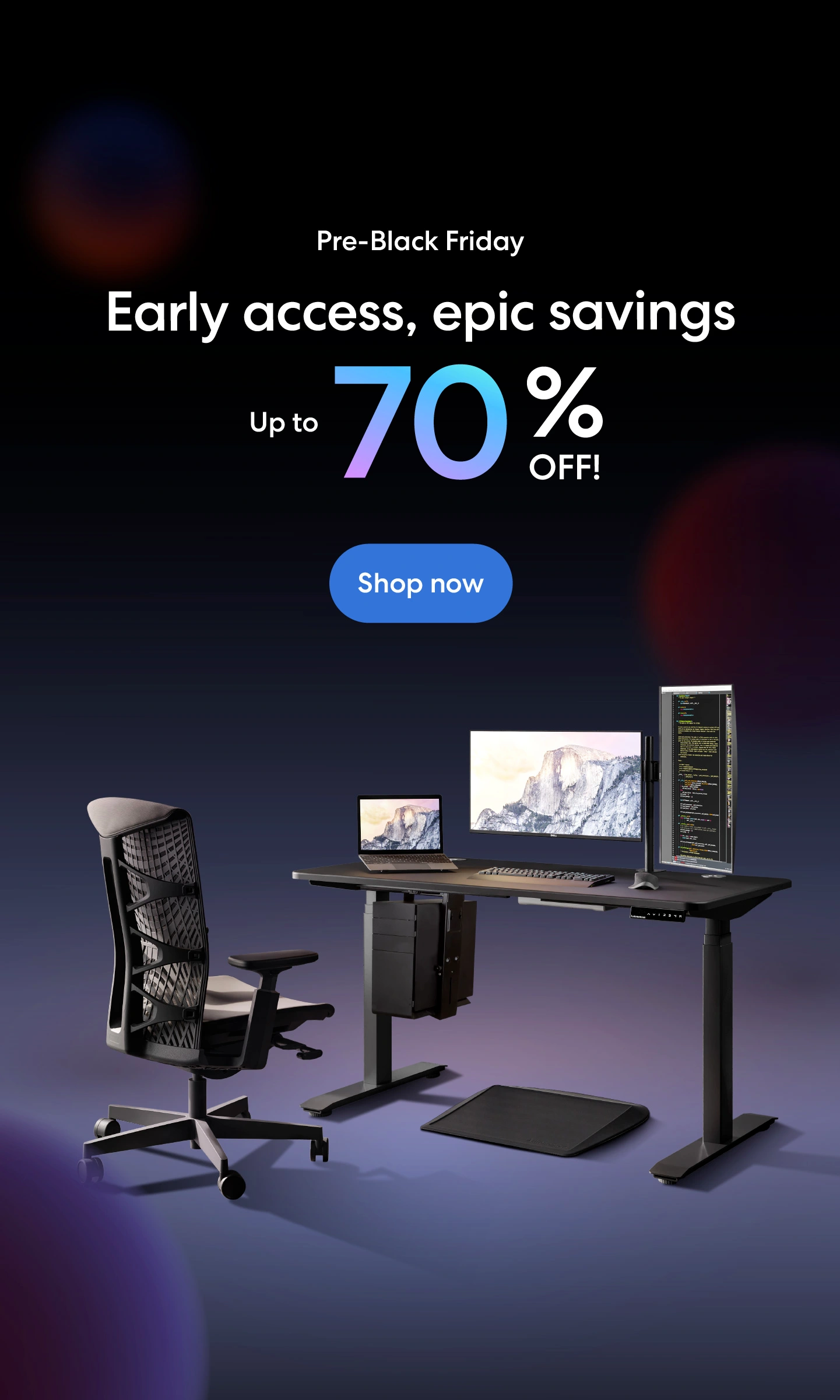
/https://storage.googleapis.com/s3-autonomous-upgrade-3/production/ecm/230914/bulk-order-sep-2023-720x1200-CTA-min.jpg)
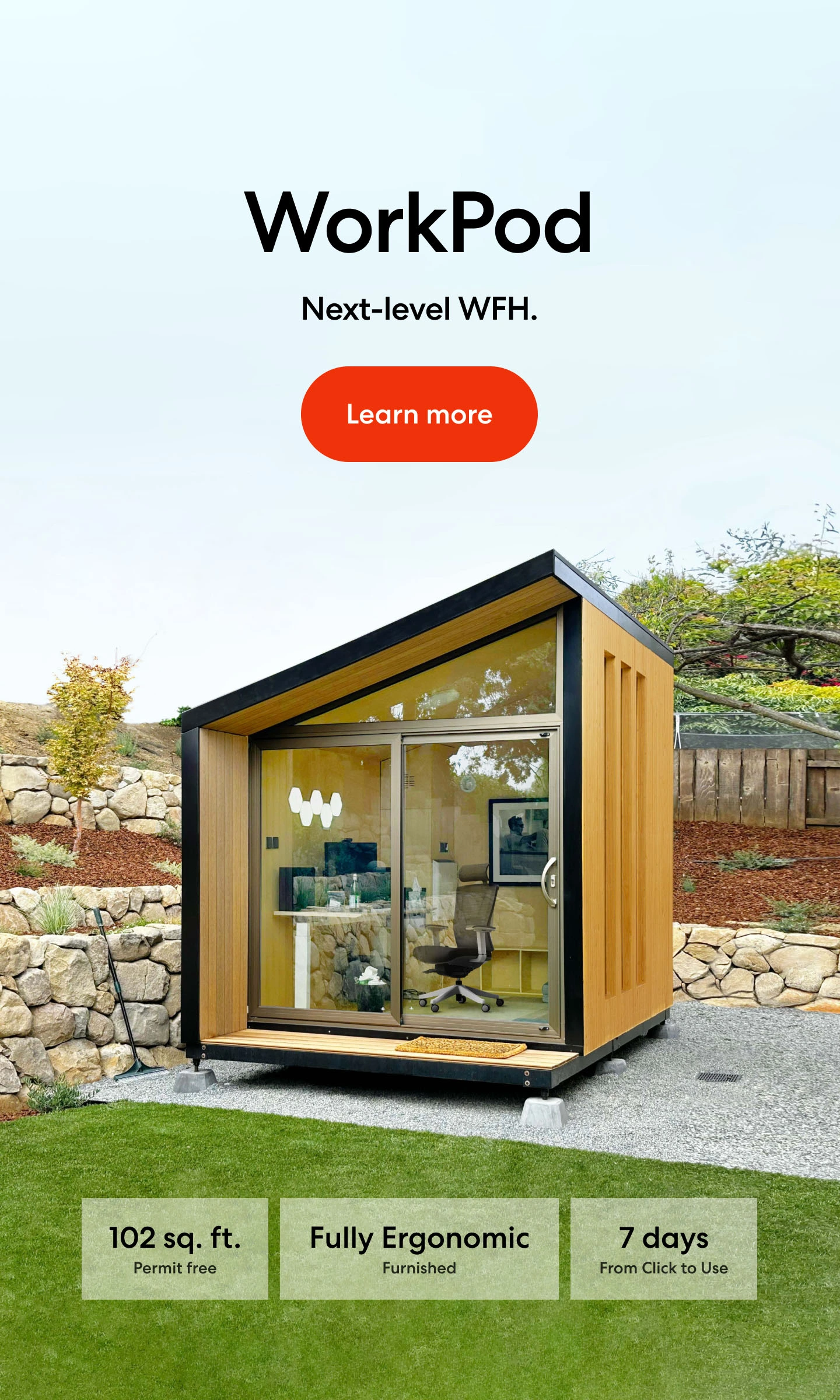
/https://storage.googleapis.com/s3-autonomous-upgrade-3/static/upload/images/new_post_author/admin-1.png)