
The Best 2-Person Gaming Desk: Comfort, Style, and Performance
Table of Contents
In recent years, gaming has evolved beyond a solo activity, with more people than ever enjoying gaming as a shared experience. Whether you’re a couple who loves to game together or two friends sharing a space, a 2-person gaming desk can transform your gaming environment into an immersive and functional setup. From ergonomic comfort to sleek design, this blog will guide you through everything you need to create the best 2-person gaming desk that caters to style, performance, and comfort.
In this article, we’ll cover various setups for couples, friends, or family members who want to share a gaming space, along with key features and accessories to consider when designing the ultimate double gaming desk setup.
Why Choose a 2-Person Gaming Desk?
A 2-person gaming desk or couples gaming setup is designed to provide ample space and comfort for two people to enjoy gaming together. These desks are built to support multiple monitors, gaming consoles, and accessories, making them ideal for shared gaming experiences. Whether you prefer co-op play, competitive gaming, or working on different tasks simultaneously, a 2-person desk ensures you both have plenty of room to focus on your screens without crowding each other.
Here are a few reasons to invest in a gaming desk for couples:
- Shared Experience: Enjoy gaming together without compromising on space or comfort.
- Ergonomic Benefits: Support proper posture and minimize strain during long gaming sessions.
- Organized Setup: Create a clean, clutter-free space for both players, with room for all your gaming gear.
- Stylish Aesthetic: Design a sleek, modern setup that looks as good as it functions.
Ideal Setups for a 2-Person Gaming Desk
1. The Ultimate Duo Setup for Co-op Play
When setting up a 2 desk gaming setup for two people, the key is finding a desk that balances size and functionality. You want enough surface area to comfortably fit two monitors, two gaming consoles or PCs, and additional accessories like controllers, headsets, and speakers.
Desk Size and Layout
For a 2-person gaming desk, the gaming desk size is crucial. Look for a desk that provides at least 60-70 inches of width to ensure both players have enough room to move without bumping into each other. Some 60-inch desks and 70-inch gaming desks are adjustable or expandable, allowing you to customize the width based on your available space.
In a couples gaming desk setup, consider using an L-shaped desk or T-shaped desk for better space management. These desks offer separate zones for each player while keeping everything within reach.

Monitor Arrangement
In a 2-desk gaming setup, the monitor arrangement is critical for both comfort and gameplay. Dual monitor gaming setup or triple monitor gaming setups are popular in double gaming desk setups, as they provide a wider field of view, especially for competitive or open-world games.
For optimal positioning, use monitor arms to elevate the screens, creating more desk space and improving ergonomics. This ensures that both players maintain the proper eye level, reducing neck strain during extended gaming sessions.
2. Ergonomic Comfort for Long Sessions
Ergonomics is especially important in a 2-person gaming desk setup, as both players need to maintain comfort during extended gaming sessions. Here’s how to ensure your shared gaming space is optimized for long-term use.
Adjustable Desk and Chair Heights
To prevent back and neck strain, both your desk and chairs should be adjustable to accommodate each person’s height. If you’re considering a standing desk, make sure it offers easy height adjustments for both players to add flexibility and movement to your gaming space. Standing desks allow you to switch between sitting and standing, which can reduce the physical strain of staying in one position for long periods. For more ideas on this type of setup, check out the ultimate gaming setup with a standing desk.
Comfort is key, especially when sharing a gaming desk. For a 2-person gaming desk, make sure both players have ergonomic seating, proper monitor height, and enough legroom. Invest in gaming chairs with adjustable height, lumbar support, and armrests to promote good posture and prevent discomfort during long sessions.
Monitor and Keyboard Placement
The placement of monitors and keyboards is critical to creating an ergonomic environment. Use dual monitor stands or arms to ensure the top of the monitor is at or just below eye level. For keyboards, they should be positioned so that your arms remain at a 90-degree angle when typing or gaming.
Cable Management
A 2-person gaming desk can easily get cluttered with cables from multiple devices. Effective cable management keeps your gaming area tidy and reduces the risk of tripping over wires. Use cable organizers, clips, or trays to keep everything out of sight. Not only does this improve aesthetics, but it also prevents cables from interfering with gameplay.
3. Aesthetic Duo: Stylish 2-Person Gaming Desk Ideas
A gaming setup isn’t just about functionality — it’s also about creating a space that looks good. If you and your partner or friend enjoy a sleek, stylish desk, here are some ways to incorporate aesthetics into your 2-person gaming desk.
RGB Lighting
Nothing screams “gaming” like RGB lighting. Invest in a desk with built-in RGB lighting or add RGB light strips to the underside of your desk to give your space a futuristic glow. Dual-sided RGB lighting, such as the kind found in some premium gaming desks, enhances the gaming ambiance for both players. For ideas, you can explore different gaming desk setups.

Matching Chairs and Accessories
Consider matching your gaming chairs, keyboards, and mice to create a unified look for your gaming station. Choose accessories in the same color scheme or theme to give the space a cohesive feel. Whether you prefer a futuristic or minimalist look, matching accessories will elevate your desk’s aesthetic.

Shared Storage Solutions
In a gaming desk setup for couples, shared storage solutions like under-desk drawers or shelving units are key to keeping things organized. This prevents clutter from building up on the desk itself and ensures both players have easy access to their gaming gear.
4. Compact 2-Person Gaming Desks for Small Rooms
If you have limited space, don’t worry — there are plenty of 2-person gaming desks designed to fit in smaller rooms without sacrificing functionality. Here are some ideas to maximize space in a smaller gaming area.
L-Shaped Desks
An L-shaped desk gaming setup is a great option for small rooms. The shape allows both players to have their own workspace, while still being close enough to collaborate. The additional surface area also makes it easier to fit two monitors and gaming accessories without overcrowding the desk.
Vertical Storage
In small spaces, vertical storage is essential. Add floating shelves, pegboards, or wall-mounted hooks above the desk to store gaming controllers, headsets, and other accessories. This keeps your desk surface clear and frees up more room for gaming.
Compact Desk Designs
If you’re tight on space, consider compact desks specifically designed for two people. These desks often come with built-in storage, monitor stands, and space-saving features to accommodate multiple devices in a smaller footprint.

5. The Hybrid Work and Play Space
In today’s world, many people work from home, and combining your gaming setup with a home office can save both space and money. The Autonomous L-Shaped Desk makes this hybrid approach possible, providing separate zones for both work and play. One side of the desk can be dedicated to office essentials — such as a laptop, notebooks, and office supplies — while the other side is reserved for gaming.
For example, during the day, the desk can serve as a shared home office, and after hours, it can quickly convert into a gaming desk for couples. This setup is particularly great for smaller apartments or homes where dedicated rooms for both office and gaming aren’t available.
- Dual-purpose design: Combines a gaming station with a productive workspace for remote work.
- Efficient use of space: Keeps both work and play zones separate but functional in a compact setup.
- Height adjustability: Both work and gaming sessions can be more comfortable with the height-adjustable feature of the SmartDesk 2 L-Shaped.
For couples who both work from home and game together, this hybrid desk setup allows you to maximize the use of your space while ensuring it meets the needs of both work and leisure.

SmartDesk 2 L-Shaped
| Dimensions | Full: 77”L x 64”W x 1”H Large Top: 77”L x 29”W x 1”H Small Top: 29”L x 35”W x 1”H |
|---|---|
| Shipping Dimensions | 84"L x 35"W x 5"H x 95 lbs |
| Colors | White, Black, Walnut |
| Material | Warp-proof MDF wood |
| Motor type | Triple |
|---|---|
| Lifting speed | 2.3”/sec |
| Lifting capacity | 400 lbs |
| Noise level | 50 dB |
| Height range (without top) | 28.4" - 47" |
| Height range (with top) | 29.4" - 48" |
| Length range | 42” - 71” |
| Frame foot width | 27.5" |
| Material | SPCC steel |
| Colors | White/ Black |
| Outlet voltage | 110-240V |
| Anti - collision | Yes |
| Shipping Dimensions | Box 1: 54"L x 12"W x 8"H x 51 lbs Box 2: 35"L x 21"W x 9"H x 55 lbs |
| Pros | Cons |
| The L-shaped design offers extensive room for monitors, laptops, and other work essentials. | Larger size and weight may complicate the assembly process. |
| Triple motor system with a 400 lbs lifting capacity ensures strong, reliable operation. | |
| Operates at a low noise level of 50 dB, keeping your workspace serene. | |
| Easily switch the desk’s orientation to fit any workspace layout. | |
| SPCC steel frame with BIFMA certification provides long-lasting stability. | |
| Designed for quick assembly in just 15-30 minutes. | |
| Premium finish from White, Black, or Walnut, with warp-proof MDF wood tops. |
6. Gaming and Streaming Setup: A Dual-Purpose Desk
For content creators or gamers who stream their gameplay, a 2-person gaming desk setup can also double as a content creation station. Whether you stream together or separately, the SmartDesk 2 Expanse offers plenty of space to set up gaming consoles, streaming equipment like cameras and microphones, and other essentials like lighting.
This setup allows for dual monitors, one for gaming and one for streaming or interacting with viewers in real-time. The SmartDesk 2 Expanse's wide tabletop provides the space needed for both players to have their own monitors while ensuring they can collaborate or stream simultaneously without cramping the desk space.
- Dedicated streaming zone: Allows you to set up your microphone, camera, and lighting without cluttering the gaming area.
- Dual monitors for streaming: Use one monitor for gameplay and another for managing your streaming software and interactions.
- Spacious desk area: Enough room for two players to set up gaming and streaming stations side-by-side.
This setup is ideal for couples or friends who want to game and stream together, offering both the equipment and space needed to manage gaming and content creation simultaneously.
/https://storage.googleapis.com/s3-autonomous-upgrade-3/production/ecm/240105/F6EtHd3W4AAJJjr_format=jpg&name=large.jpeg)
SmartDesk 2 Expanse
| Top | XL Top |
|---|---|
| Dimensions | 70.5"L x 30"W x 1"H |
| Shipping dimensions | 74"L x 33"W x 3"H x 62lbs |
| Colors | White, Black, Walnut |
| Material | Warp-proof MDF wood |
| Motor type | Dual |
|---|---|
| Lifting speed | 2.3”/sec |
| Lifting capacity | 310 lbs |
| Noise level | 40 dB |
| Height range (without top) | 25.2" - 51" |
| Height range (with top) | 26.2" - 52" |
| Length range | 40" - 73" |
| Frame foot width | 27.5" |
| Material | SPCC steel |
| Colors | White, Black, Grey |
| Outlet voltage | 110-240V |
| Anti - collision | Yes |
| Shipping dimensions | 43"L x 13"W x 10"H x 70 lbs |
| Pros | Cons |
| 70.5" length provides ample space for multiple monitors and additional equipment. | Requires substantial space due to its size. |
| Supports up to 310 lbs, perfect for robust setups. | Difficult to move once assembled. |
| Adjustable from 25" to 51", catering to all body types. | While straightforward, assembly is necessary. |
| Dual motors run at a quiet 40 dB, ideal for noise-sensitive environments. | |
| Carbon steel frame, ANSI/BIFMA certified, with sustainable FSC-certified surfaces. | |
| Takes just 30 minutes with clear instructions. |
Mistakes to Avoid in a 2-Person Gaming Desk Setup
Here are some common mistakes to avoid when setting up a 2-person gaming desk:
- Ignoring Ergonomics
Ergonomics are just as important for gaming as they are for work. When designing your desk setup, make sure both players have chairs with proper lumbar support, adjustable desk heights, and monitors positioned at eye level. If you’re looking for ergonomic office ideas, check out these shared home office ideas for tips that can be applied to a gaming setup.
- Overcrowding the Desk
A common issue in shared spaces is trying to fit too much onto one desk. To avoid overcrowding, you might consider a dual desk setup, which offers each gamer their own dedicated space, ensuring comfort and focus.
- Poor Cable Management
With multiple monitors, consoles, and accessories, a shared gaming desk can easily become cluttered with cables. Implement effective cable management techniques, such as using trays, ties, or clips to keep cables out of sight. For more desk organization ideas, check out these tips on setting up a 2-person home office layout, which can be adapted for gaming desks.
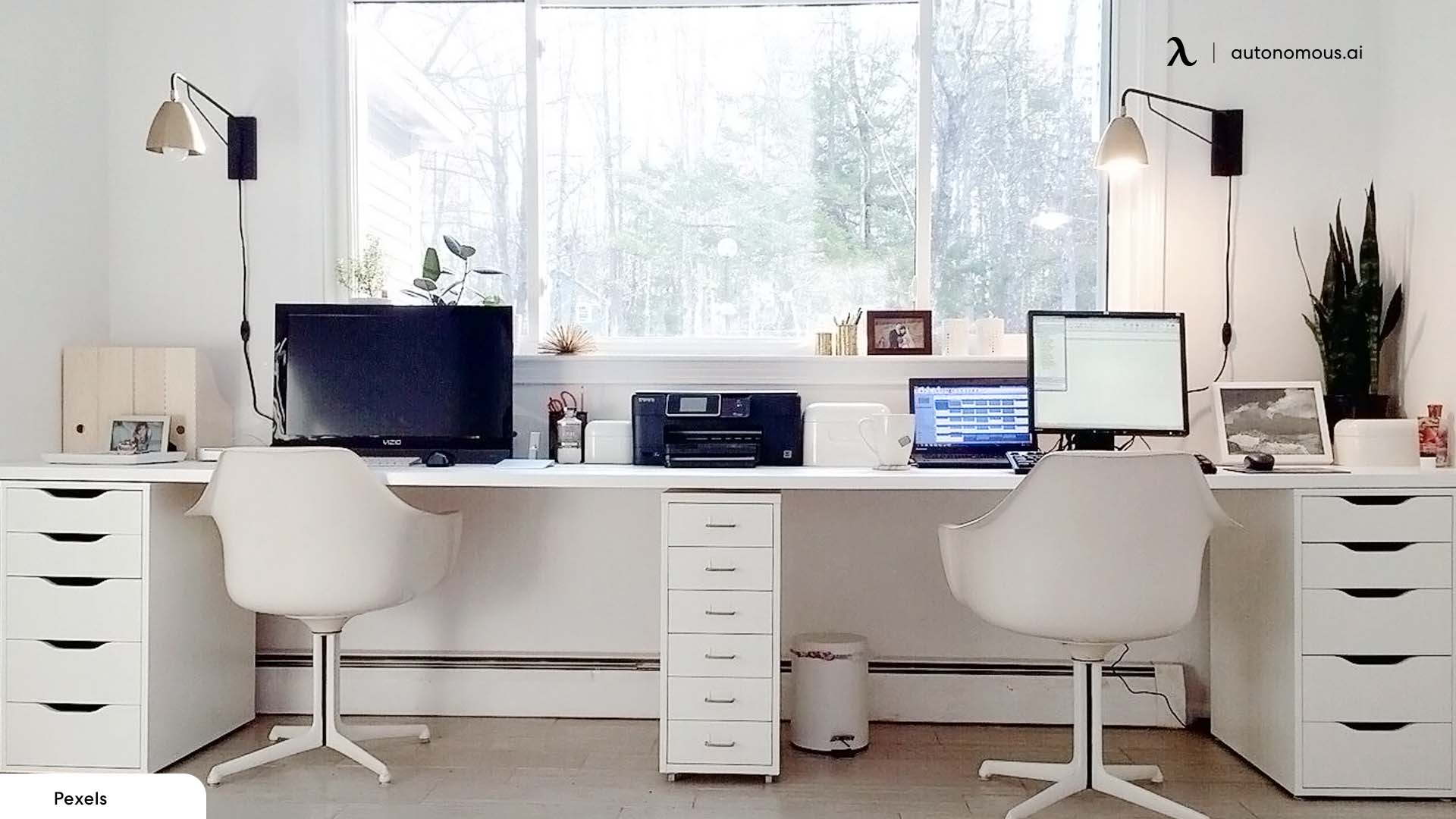
FAQs
What is the ideal size for a 2-person gaming desk?
The ideal size for a 2-person gaming desk depends on your needs, but a desk at least 60-70 inches wide is recommended to provide ample room for both players. You may need a larger desk if you have multiple monitors or additional gaming setup equipment.
Can a standing desk be used for gaming?
Absolutely! A standing desk gaming setup is a great way to enhance comfort and health during long gaming sessions. Standing desks offer the flexibility to switch between sitting and standing, which helps reduce strain and keeps both players more active.
How do I keep my gaming desk organized?
To keep your desk organized, use cable management solutions like trays, zip ties, or adhesive clips. Vertical storage solutions, such as shelves or pegboards, can also free up surface space, making it easier to keep your gaming setup clean and clutter-free.
How wide should a desk be for two people?
For a 2-person gaming desk, a minimum width of 60-70 inches is recommended. This provides enough space for two monitors and additional gaming accessories without feeling cramped. However, if both gamers use multiple monitors or have large gaming setups, you may want to go for a desk that is 80 inches or wider.
Can I fit two monitors on a 60-inch desk?
Yes, a 60-inch desk can comfortably fit two standard monitors (typically 24-27 inches each) with some extra space for a keyboard and other accessories. If you use larger monitors, you may need a wider desk or consider monitor arms to create more space.
Is an L-shaped desk good for a 2-person gaming setup?
Absolutely! An L-shaped desk provides ample space for two gamers to sit side-by-side or in different directions, making it a great choice for a 2-person gaming desk setup. It maximizes surface area while minimizing the overall footprint in a room.
What’s the difference between a shared desk and a dual desk setup?
A shared desk means both players use the same desk surface, whereas a dual desk setup involves two separate desks placed side-by-side or in an L-formation. Dual setups offer more personal space and flexibility, while shared desks can encourage more interaction and collaboration.
How much depth should a desk have for gaming?
A desk with a depth of at least 24 inches is recommended for gaming, as it allows enough space for monitors, keyboards, and mouse pads. For more complex gaming desk for multiple monitors or larger screens, a depth of 30 inches or more may be ideal.

Conclusion
Designing a 2-person gaming desk that caters to both players’ needs involves finding the right balance of space, ergonomics, and style. Whether you’re setting up a gaming station for cooperative play or competitive head-to-head matches, the right desk and accessories can make a world of difference.
From choosing the ideal desk size and layout to enhancing the experience with RGB lighting and ergonomic seating, there are endless ways to customize your double gaming desk setup. No matter the size of your room, there’s a solution that will keep both players comfortable and immersed in the game.
For more inspiration on setting up the ultimate gaming space, check out these ideas for a two-computer desk setup and explore the possibilities for creating your dream 2-person gaming desk.
Bleiben Sie mit uns in Verbindung!
Abonnieren Sie unsere wöchentlichen Updates, um über unsere neuesten Innovationen und Community-Neuigkeiten auf dem Laufenden zu bleiben!
Interesse an einer Linkplatzierung?
.svg)

/https://storage.googleapis.com/s3-autonomous-upgrade-3/production/ecm/231213/fenge-desk-shelf-shell-andrea-010(1).jpg)


/https://storage.googleapis.com/s3-autonomous-upgrade-3/development/ecm/240606/1(2).jpg)
/https://storage.googleapis.com/s3-autonomous-upgrade-3/production/ecm/240530/IMG_6300-min.jpeg)
/https://storage.googleapis.com/s3-autonomous-upgrade-3/static/upload/images/product/galleries/2196.3015-large-clamp-on-adjustable-keyboard-and-mouse-tray-by-mount-it-large-clamp-on-adjustable-keyboard-and-mouse-tray-by-mount-it-1646278130741.jpg)


/https://storage.googleapis.com/s3-autonomous-upgrade-3/static/upload/images/product/galleries/1569.1905--1568689340512.jpg)
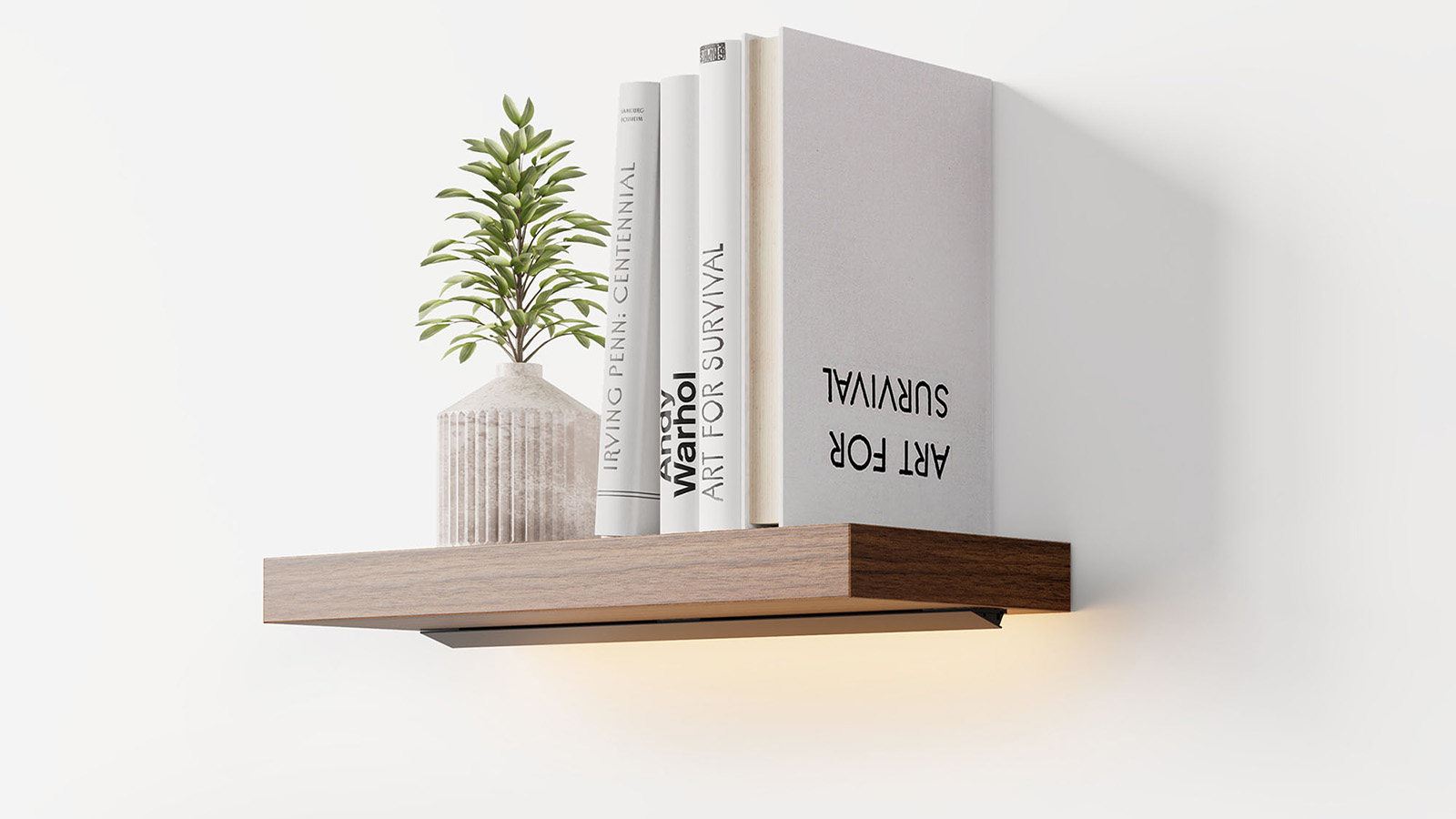



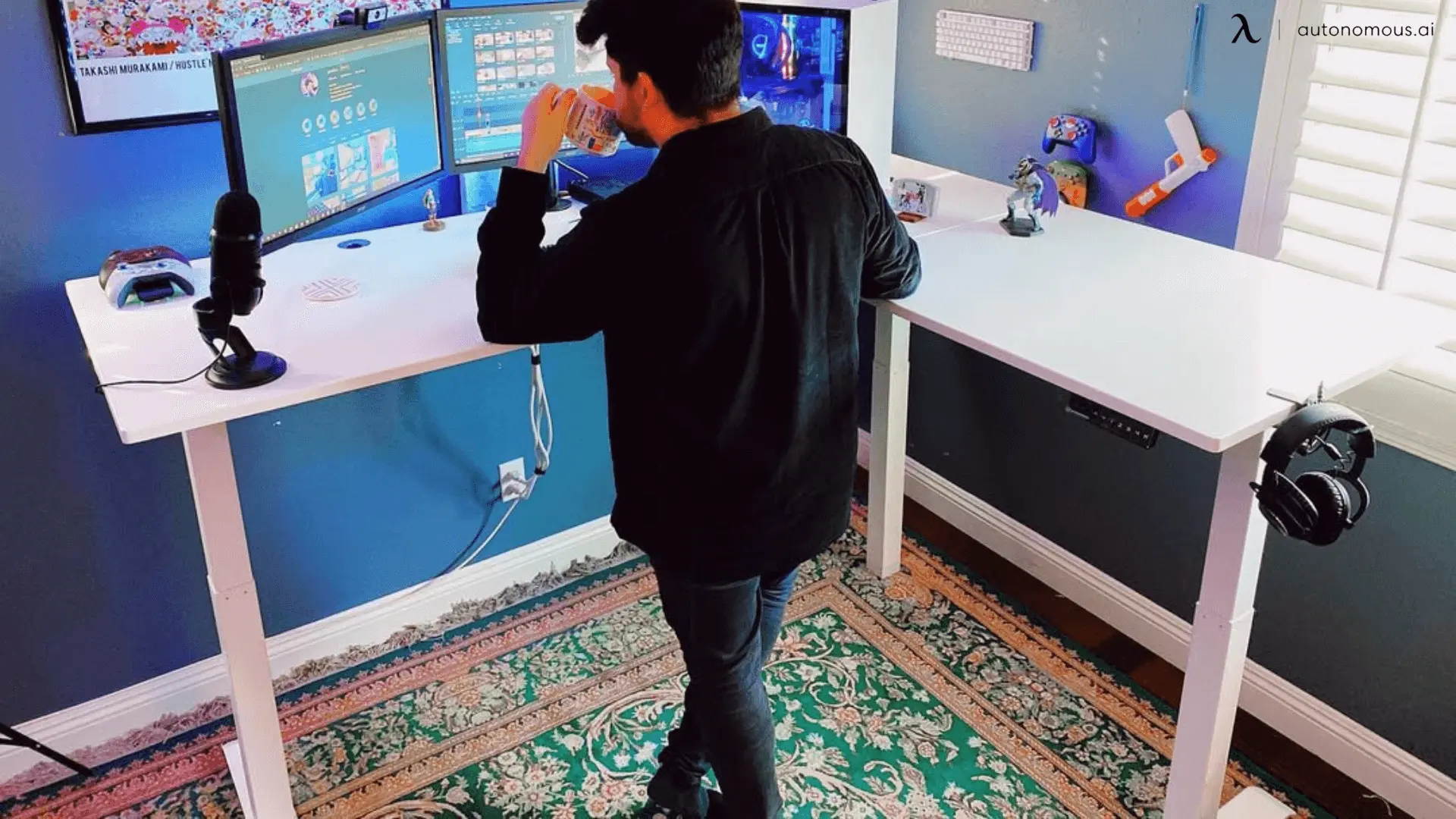



/https://storage.googleapis.com/s3-autonomous-upgrade-3/production/ecm/230914/bulk-order-sep-2023-720x1200-CTA-min.jpg)

/https://storage.googleapis.com/s3-autonomous-upgrade-3/production/ecm/230824/image_tcfK9hWW_1692158394864_raw-31787d98-e74a-4d1d-80db-76b940960ab0.jpg)